Mastering Git Diff: Analyzing Changes and Advanced Use Cases
Prerequisites:
- Customizing Git: Aliases and Configuration
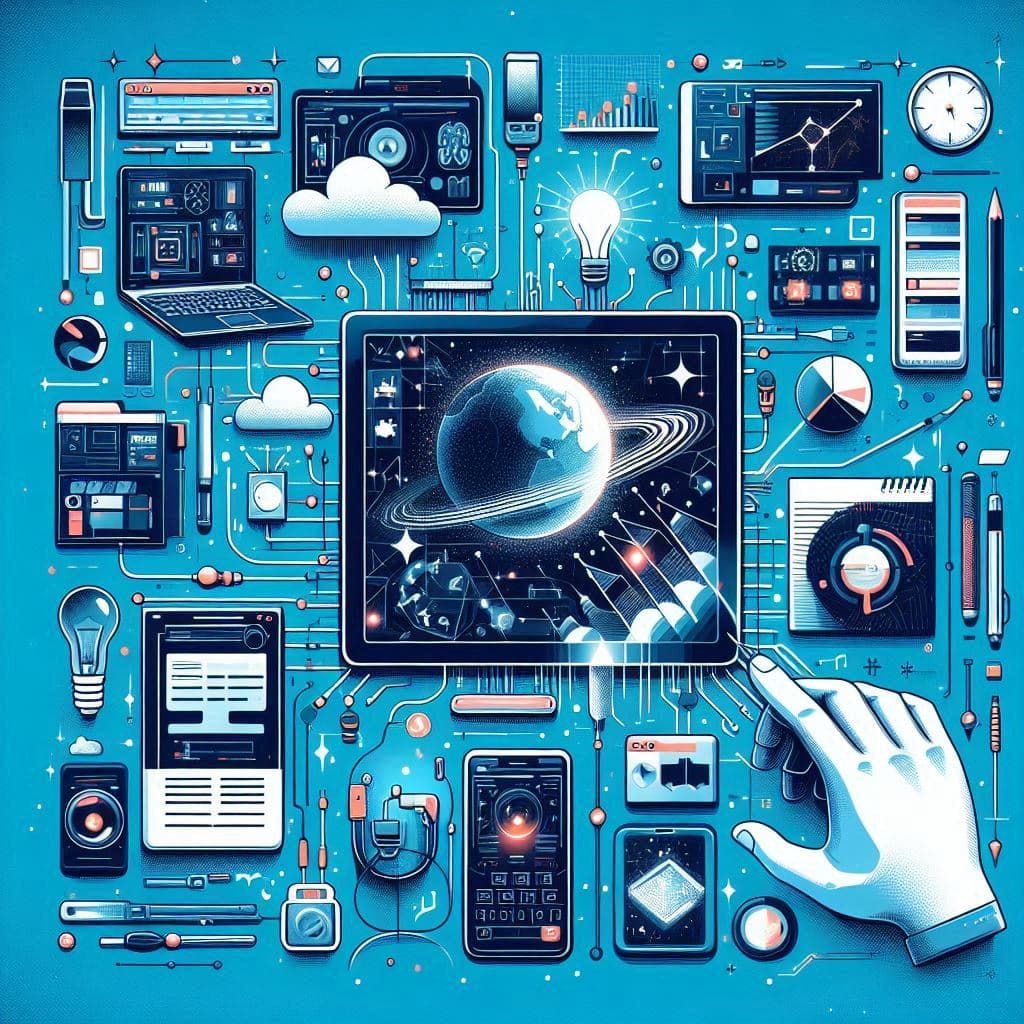
Mastering Git Diff: Analyzing Changes and Advanced Use Cases
git diff is a powerful command that allows you to analyze changes in your repository. Whether you're comparing working directory changes, staged files, or commits, git diff provides detailed insights into what has changed. In this blog, we’ll explore its use cases, advanced features, and tips to make the most of it.
Table of Contents
- Basic Usage
- Advanced Features
- Practical Examples
- Exercise: Practicing
git diff
Basic Usage
View unstaged changes:
git diff
View staged changes:
git diff --staged
Compare two commits:
git diff <commit-hash-1> <commit-hash-2>
Advanced Features
Ignore whitespace changes:
git diff -w
Filter diffs by file type:
git diff '*.html'
Exercise: Practicing git diff
Make changes to a file and run git diff to see unstaged changes. Stage the changes and run git diff --staged to see staged changes. Compare commits and branches, experiment with advanced options, and debug a hypothetical issue using git diff.
Coming Up Next
In the next part of this series, we’ll explore common Git issues and challenges faced by developers, along with practical solutions to resolve them.
Part 10 of 24 in Git Mastery Series: From Beginner to Expert
All Posts in This Series
1. Introduction to Git: What is Version Control?
2. Initializing a Repository and Making Your First Commit
3. Branching and Merging in Git
4. Resolving Merge Conflicts in Git
5. Advanced Git Commands: Cherry-Picking and Interactive Rebase
6. Git Hooks and Automation: Streamlining Workflows
7. Git Workflows and Best Practices: Streamlining Collaboration
8. Debugging with Git: Bisect and Blame
9. Customizing Git: Aliases and Configuration
10. Mastering Git Diff: Analyzing Changes and Advanced Use Cases
11. Common Git Issues and Solutions: Troubleshooting Like a Pro
12. Understanding Git Internals: How Git Works Under the Hood
13. Mastering Git Submodules: Managing Dependencies and Modular Projects
14. Advanced Git Branch Management: Sorting, Pruning, and Deleting Branches
15. Git Reflog Deep Dive: Recovering Lost Commits and Understanding Git’s Safety Net
16. Disaster Recovery with Git: Restoring Corrupted Repositories and Lost Objects
17. Git and Open Source Contributions: Best Practices for Collaborative Development
18. Git Behind Firewalls and Proxies: Overcoming Connectivity Challenges
19. Git Config Deep Dive: Managing SSH Keys and Multiple SSH Keys with ssh_config
20. Git Tagging Strategies: Versioning Releases Effectively
21. Git Security and Signing Commits: Ensuring Trust and Integrity
22. Git and CI/CD Integration: Automating Workflows for Continuous Delivery
23. Git Patch Management: Sharing Changes Without Pushing
24. Partial Clones and Sparse Checkouts: Optimizing Large Repositories