Git and Open Source Contributions: Best Practices for Collaborative Development
Prerequisites:
- Disaster Recovery with Git: Restoring Corrupted Repositories and Lost Objects
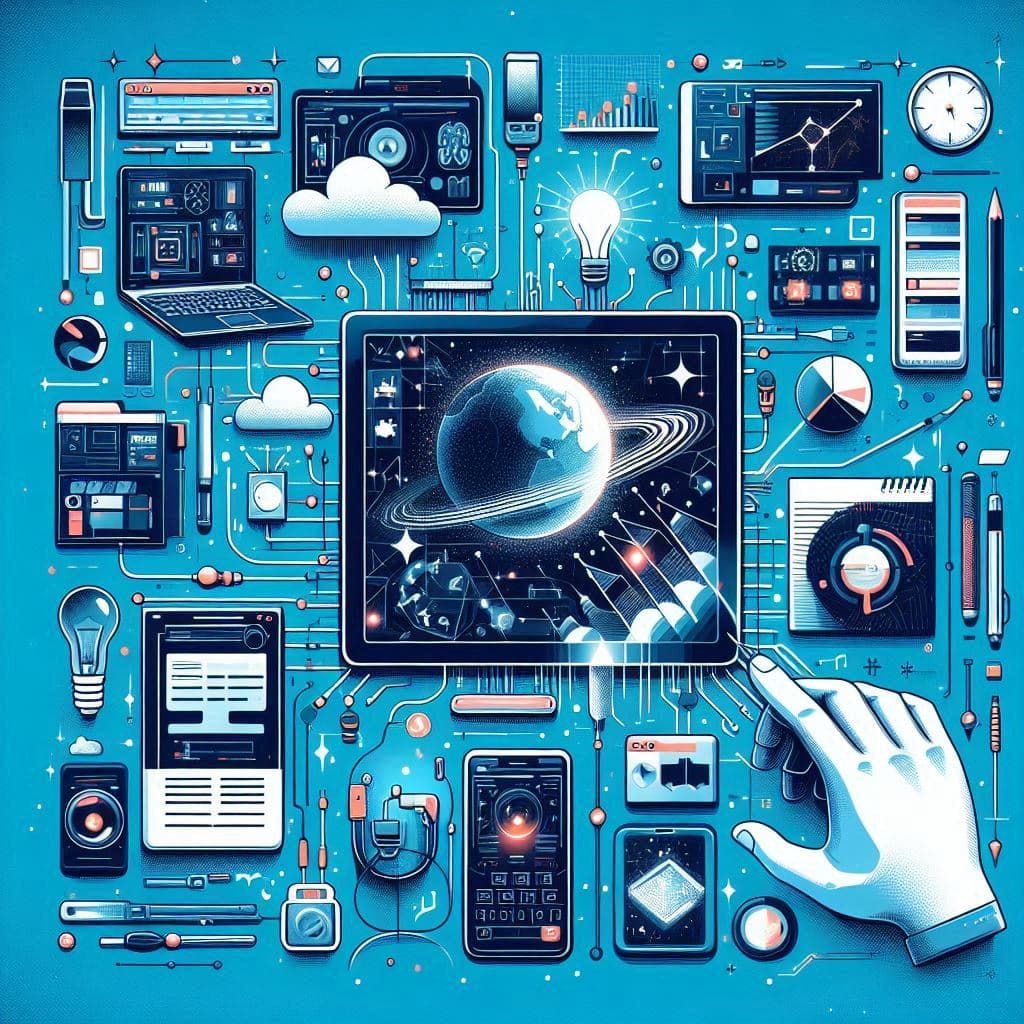
Git and Open Source Contributions: Best Practices for Collaborative Development
Contributing to open-source projects is a rewarding way to improve your skills and give back to the community. Git plays a central role in this process, enabling seamless collaboration across distributed teams. In this blog, we’ll cover best practices for contributing to open-source projects using Git, from forking repositories to managing pull requests.
Table of Contents
- Key Concepts of Open Source Contributions
- Workflow for Open Source Contributions
- Tips for Successful Contributions
- Exercise: Contributing to an Open Source Project
Key Concepts of Open Source Contributions
Understanding these key concepts will help you contribute effectively:
- Forking and Cloning: Forking creates a personal copy of the repository on GitHub/GitLab. Cloning downloads the forked repository to your local machine.
- Branching Strategy: Create feature branches for each contribution. Follow the project’s branching conventions (e.g.,
feature/,bugfix/). - Pull Requests: Submit changes via pull requests (PRs). Include clear descriptions, screenshots, and tests.
Workflow for Open Source Contributions
Here’s a step-by-step guide to contributing to open-source projects:
1. Fork and Clone
Fork the repository on GitHub, then clone it locally:
git clone https://github.com/your-username/project.git
cd project
Add the upstream repository:
git remote add upstream https://github.com/original-owner/project.git
2. Sync with Upstream
Keep your fork up-to-date:
git fetch upstream
git merge upstream/main
3. Create a Feature Branch
Create and switch to a new branch:
git checkout -b feature/your-feature-name
4. Submit a Pull Request
Push your branch to your fork:
git push origin feature/your-feature-name
Submit a PR from your fork to the original repository.
Tips for Successful Contributions
Follow these tips to ensure your contributions are well-received:
- Follow Contribution Guidelines: Read the project’s
CONTRIBUTING.mdfile for specific instructions. - Write Clear Commit Messages: Use descriptive commit messages like
feat: add new feature XYZ. - Respond to Feedback: Engage with maintainers and address review comments promptly.
Exercise: Contributing to an Open Source Project
Practice contributing to an open-source project:
- Fork and clone a popular open-source repository.
- Add the upstream remote and sync your fork.
- Make a small change, push it to your fork, and submit a PR.
Conclusion
Contributing to open-source projects is a great way to grow as a developer. By following best practices and using Git effectively, you can make meaningful contributions while learning from others. Happy contributing!
Part 17 of 24 in Git Mastery Series: From Beginner to Expert
All Posts in This Series
1. Introduction to Git: What is Version Control?
2. Initializing a Repository and Making Your First Commit
3. Branching and Merging in Git
4. Resolving Merge Conflicts in Git
5. Advanced Git Commands: Cherry-Picking and Interactive Rebase
6. Git Hooks and Automation: Streamlining Workflows
7. Git Workflows and Best Practices: Streamlining Collaboration
8. Debugging with Git: Bisect and Blame
9. Customizing Git: Aliases and Configuration
10. Mastering Git Diff: Analyzing Changes and Advanced Use Cases
11. Common Git Issues and Solutions: Troubleshooting Like a Pro
12. Understanding Git Internals: How Git Works Under the Hood
13. Mastering Git Submodules: Managing Dependencies and Modular Projects
14. Advanced Git Branch Management: Sorting, Pruning, and Deleting Branches
15. Git Reflog Deep Dive: Recovering Lost Commits and Understanding Git’s Safety Net
16. Disaster Recovery with Git: Restoring Corrupted Repositories and Lost Objects
17. Git and Open Source Contributions: Best Practices for Collaborative Development
18. Git Behind Firewalls and Proxies: Overcoming Connectivity Challenges
19. Git Config Deep Dive: Managing SSH Keys and Multiple SSH Keys with ssh_config
20. Git Tagging Strategies: Versioning Releases Effectively
21. Git Security and Signing Commits: Ensuring Trust and Integrity
22. Git and CI/CD Integration: Automating Workflows for Continuous Delivery
23. Git Patch Management: Sharing Changes Without Pushing
24. Partial Clones and Sparse Checkouts: Optimizing Large Repositories